

Anyone who has ever worked in a hostel before knows how hectic and busy they can be. It's always a challenge for staff to communicate with each other about guests and business matters when they don't always see each other face to face. Most hostels use a paper notebook or Google Docs. However, this frequently doesn't work because staff forget to write key events in the book and follow on staff forget to read the log. Even if staff do read the book, it's not useful information because they are reading it at a time that's not contextually appropriate to their work.
The HostelSnap Hostel Log feature is specifically designed to address these problems. The Hostel Log records three types of events in your hostel.
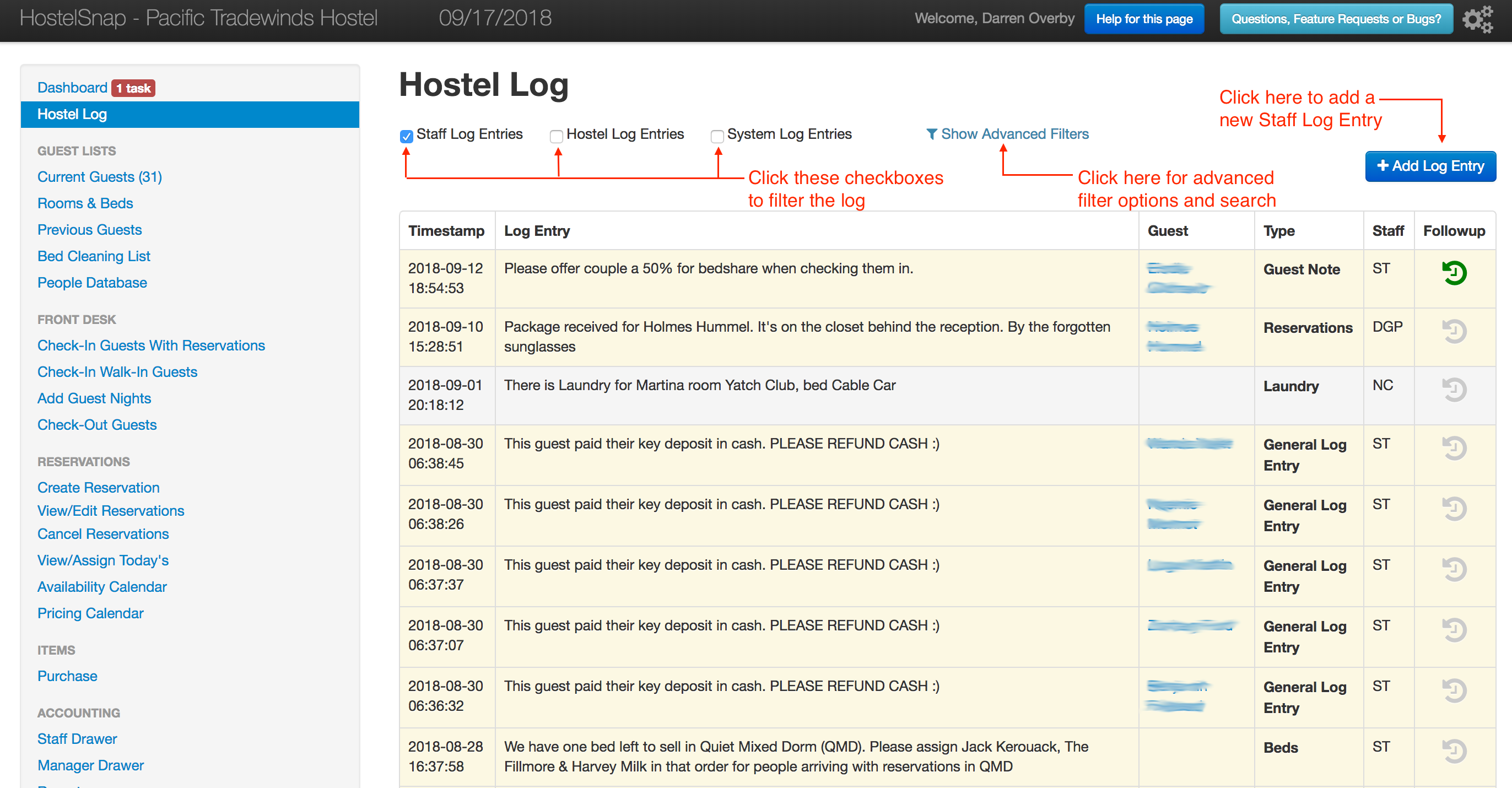
When you need to look for a specific log entry in the past, you can use the Advanced Filtering and Search. To open, the filtering and search dialog, click the "Show Advanced Filters" link.
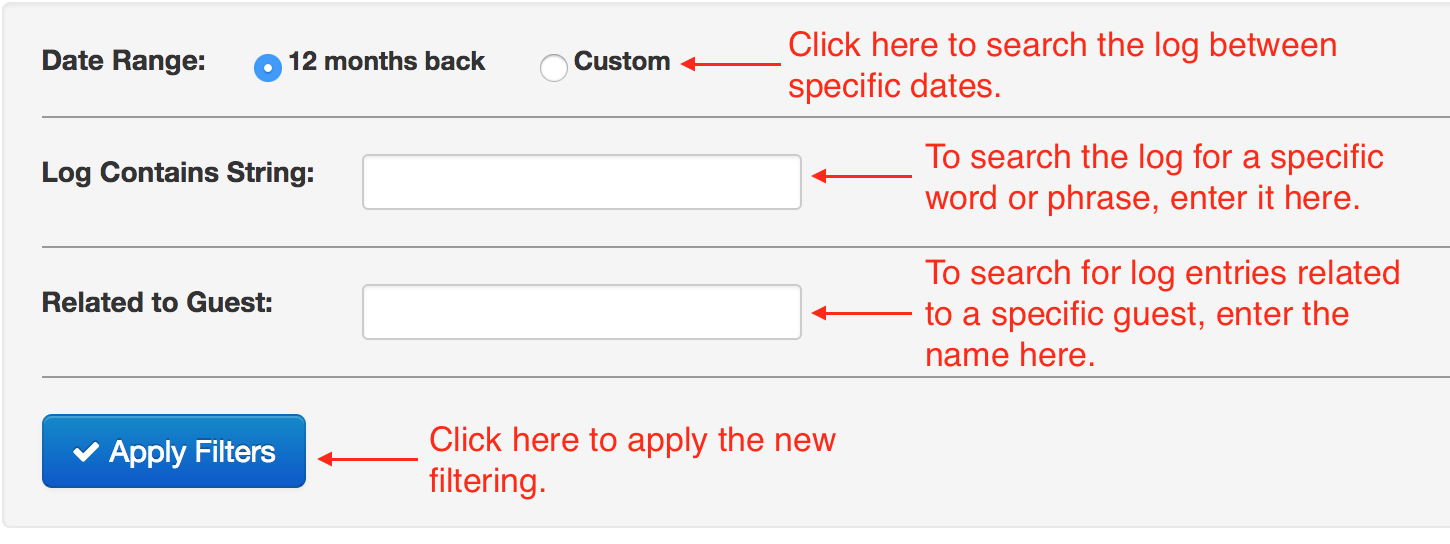
Adding a Staff Log Entry
To add a new Staff Log Entry click the "Add Log Entry" button. A dialog box will open allowing you to enter your log entry and add specific options for follow-up if necessary.
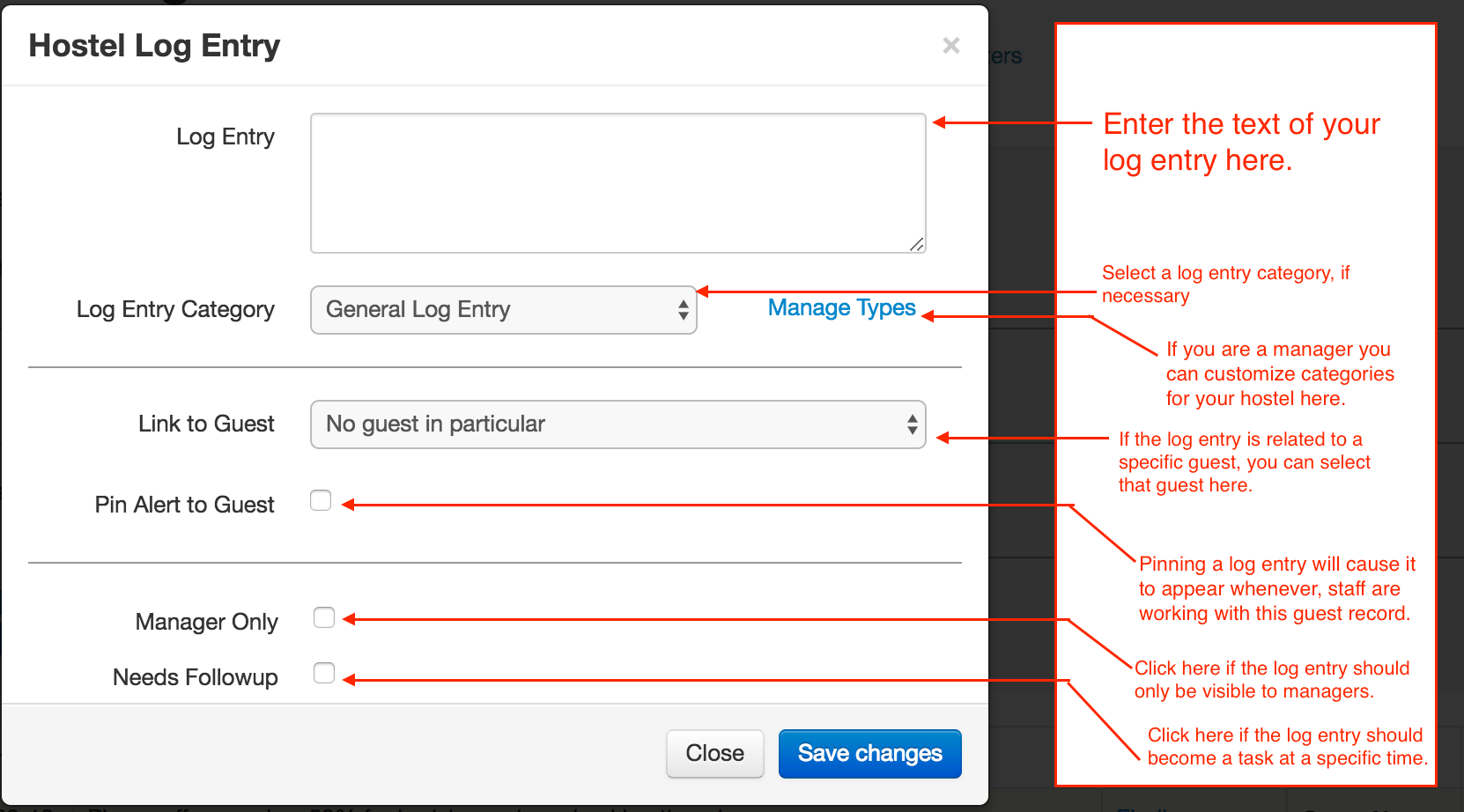
|
|
No outstanding user questions for this page
No outstanding feature requests for this page