

Page Summary:
In some hostels, staff are compensated with commissions when they sell various products/services (i.e. food, beverages and tours) from the hostel POS system. This report can be used by the manager to easily generate a report for any different date range to determine how much commission payment is due for staff members.
Key Features:
Directions:
To generate a commissions report simply select a desired date range. To see a complete report for a particular staff person, it's recommended to choose a start date that you are sure is before the date the staff member first started work at your hostel. After you have selected your desired dates, click the blue 'Generate Report' button. The report will be displayed at the bottom of the page, which can then be printed by clicking the print button.
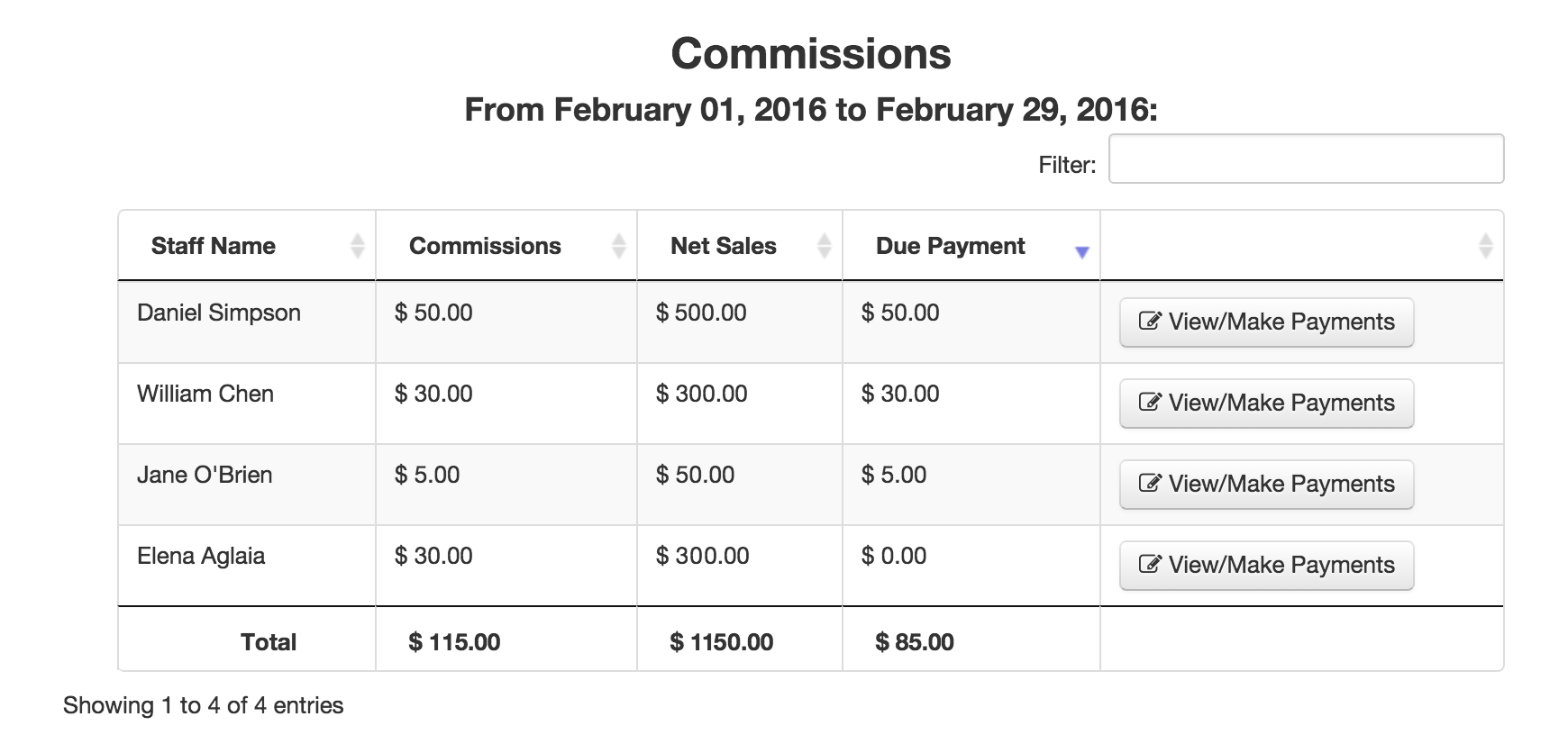
To record a commissions payment made for a particular staff person, click the "View/Make Payments" button on the right side of the appropriate row. The popup that shows will provide you with a history of all commission payments previously made and provide a text entry field to record a new payment.
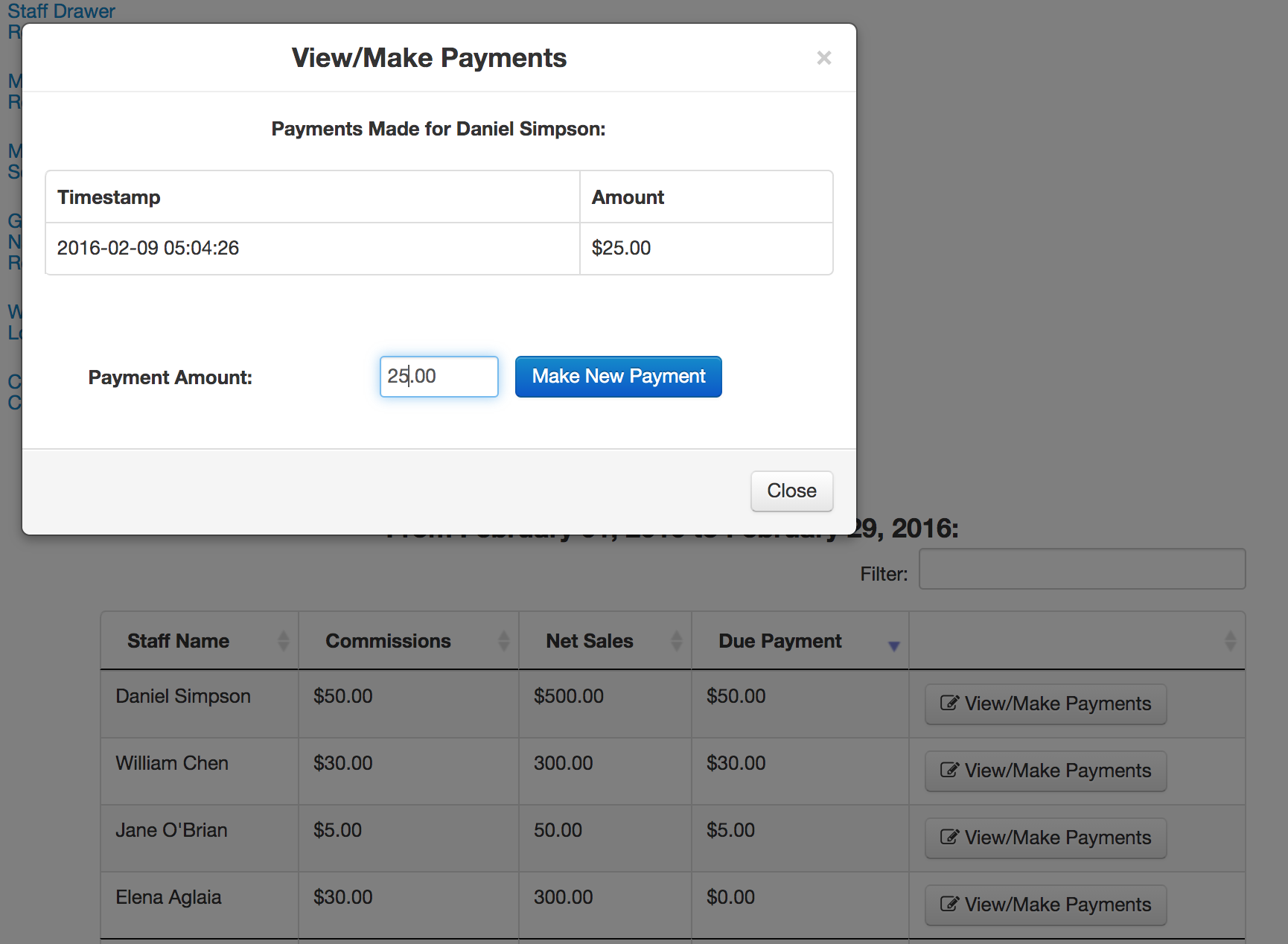
Payments from this report are not linked to the Managers Drawer to give the owner/manager flexibility on how commission payments will be made. If you are paying cash from the managers drawer, you should use the "Expense Reporting" feature on the Managers Drawer page.
No outstanding user questions for this page
No outstanding feature requests for this page